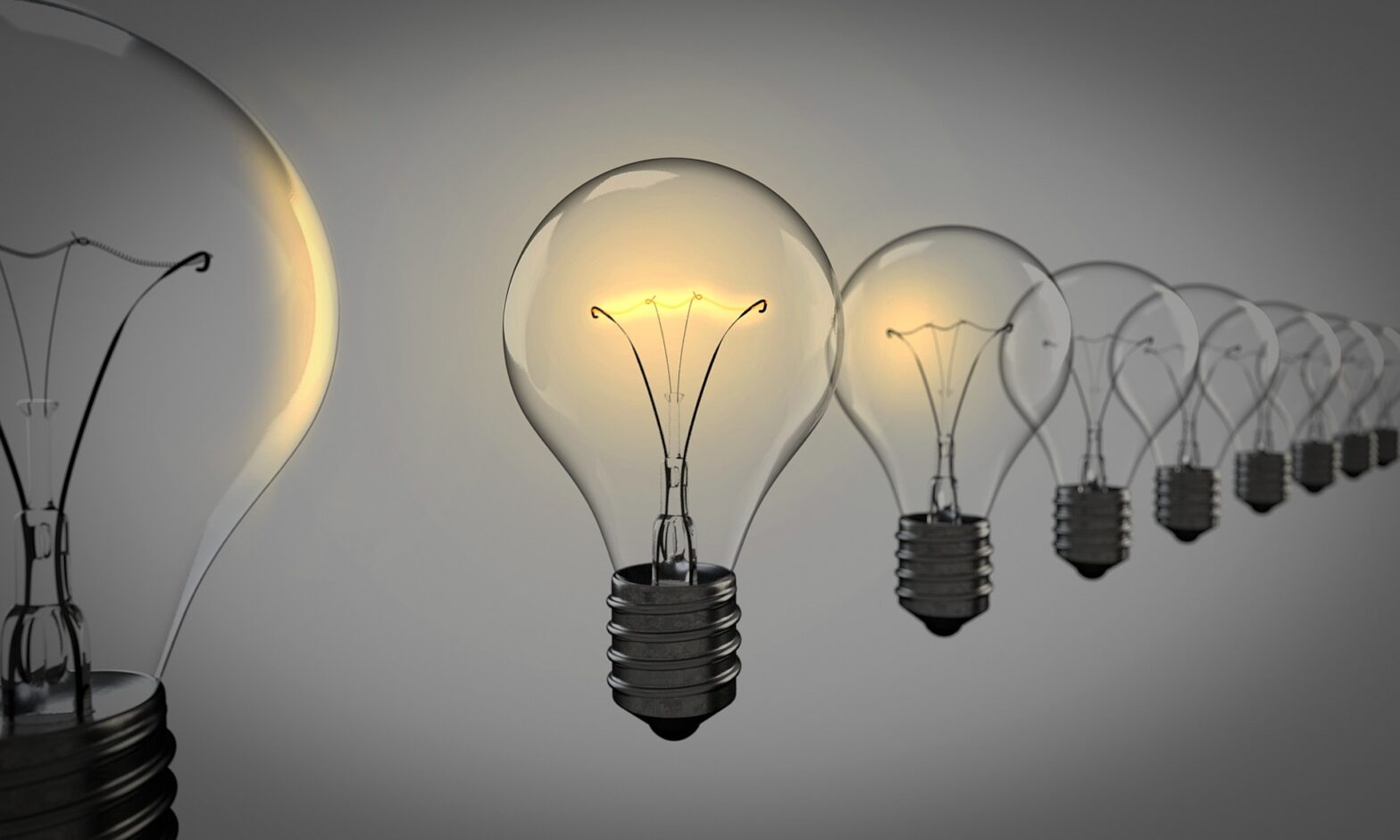If you don’t plan it, it won’t happen, right? It’s true for vacations, and it’s also true for your content program. Building a content calendar (aka editorial calendar) may sound complex, but it isn’t hard. In this post I’ll tell you exactly how to create a visual 3-month content calendar to generate content that provides your audiences with the useful, relevant, timely content they deserve…and that will bring them closer to you and eventually convert them to customers.
What is a content calendar and why do I need one?
A content calendar is how you execute your well-planned content strategy. It includes the:
- list of content pieces you are going to create (also known as your editorial plan)
- big picture overview of all your content and when it will be published
- steps, in writing and in chronological order, that it will take you to get there.
It’s also the way to get any collaborators on the same page and marching in the same direction.
Before I get into building the calendar, I assume you have:
- Created your top-value buyer personas and gotten to know them well. What topics are they interested in? What are their pain points? What content formats do they prefer?
- Figured out your top topics – also known as your ‘pillars’ around which you will create content. I’d only tackle 2 or 3. For me, for example, it’s global content marketing, translation, content strategy, and content development.
- Done your SEO keyword research. What terms can you rank for? What terms will pull traffic to your site? I choose those with reasonable difficulty (under 55) and reasonably high search volume (over 1000/month).
- Defined your budget and team bandwidth and have a handle on how much content you can create. No sense in planning for content you’ll never be able to get done.
Step 1: Build your content map
This is where you map the topic to content type to the buyer. It’s a matrix that you can build in Excel or MS Word and it looks like this:
| Buyer (A, B, C) | Stage in funnel | Topic | Format type | |
| Piece 1 | ||||
| Piece 2 | ||||
| Piece 3 | ||||
| Piece 4 |
While you’re getting started, I suggest you only focus on 2 buyers and only the content types you can reasonably produce. No engine to produce glossy videos? Then focus on blog posts, maybe an ebook, and a customer story or 2.
Try to cover the stages in the funnel where content is missing. Before you create new content for a particular buyer and stage in the funnel, you should be looking at updating and re-using content you’ve already got.
On that note, while you’re planning content, it’s ideal to plan to create content pieces that you can repurpose over time. For example, create one ebook on one hot topic and build out other pieces from that.
This is a whole other blog post that I promise to write for you sometime.
Step 2: Determine content cadence (frequency)
For most teams starting a content calendar, you would go for 1 blog post a week, 2 ebooks a year, a video per quarter, and a case study per quarter. Keep it simple to start.
This would be about 15 pieces per quarter; 5 pieces a month. (You can do this with one writer, for sure).
Step 3: Figure out your content development workflow steps
You need to get as granular as possible. You know it’s a new step whenever a task changes hands, whenever the action jumps to another tool, or whenever the action is a new activity. You might not need to do every step every time but capture them all. My workflow for blog posts is as follows:
- Keyword research
- Creative brief and handoff to writer
- Kickoff call (if needed for a larger piece)
- Outline
- SME interview
- First draft
- Review (probably the person who wrote the brief)
- Second draft
- Review (stakeholders and the SME)
- Finalize
- Edit
- Final changes
- Create social snippets and images
- Build in your publishing tool
- Publish
- Promote – one task for each place you promote it
- Update – you can capture this task as a reminder, 3 months down the road, to check your piece and update anything you want to
A typical team will spread these tasks across a content manager/lead, writer, editor, SMEs, digital marketer, and social media manager.
Step 4: Build your content calendar in a PM tool
This is mandatory! Otherwise, you are tracking and bugging people via email, or Teams chats. ‘Hey, have you gotten to that yet?” “The feedback I provided didn’t get implemented”. I like Asana and Monday.com. I plan my content calendars by the week.
- The due date is the date you publish.
- The item level is the title of the piece.
- The sub-item level is the action someone needs to take.
It looks like this:
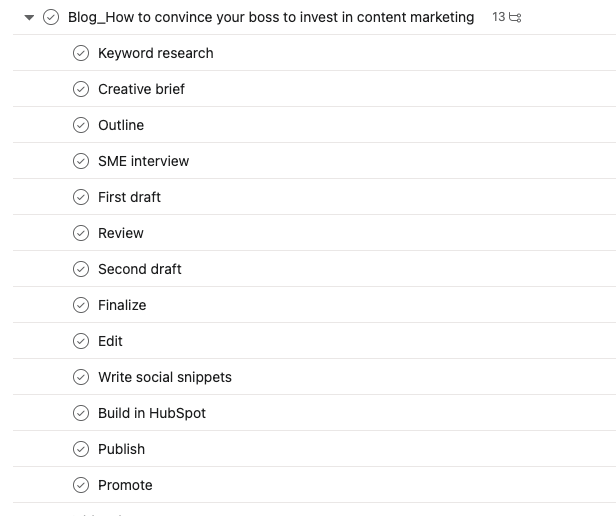
You would have fields or columns or tags for the owner of the task, the SME, the content type, the target buyer, the stage in the funnel, the campaign this content piece is supporting…any data you want to track related to your content calendar.
Good PM tools will also offer a calendar where you can see, in one glance, what your publication calendar looks like (awesome for bosses).
I also use a board on a PM tool to capture all my content ideas, good and bad. Each entry includes a tag of column for buyer persona, stage in the funnel, content type, and title of the pillar (one of my four). AND I have a board to manage my content catalog and updates projects!
I would love to help you build out workflow and boards in a PM tool – contact me here.
I’ve got some more references for you:
- Smartblogger: How to Create an Editorial Calendar in 2023 – this one talks about tools that you might like more than Asana or Monday.com
- Backlinko: Creating a Content Calendar – this is a great summary post that might trigger other ideas or expand on what I’m saying here
- Forbes: 5 Steps To Build A Powerful Editorial Calendar For Your Business – this article dives into content strategy and editorial planning – a good overview of a robust content practice